


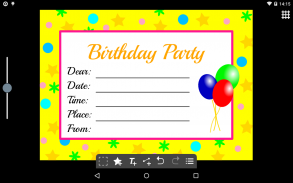
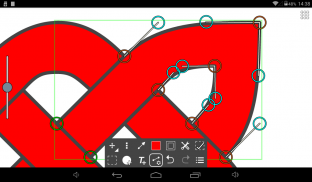
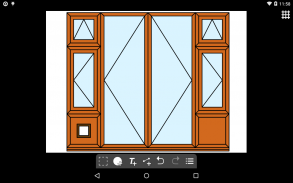
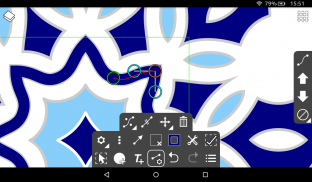
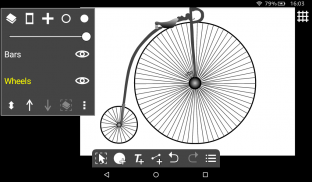





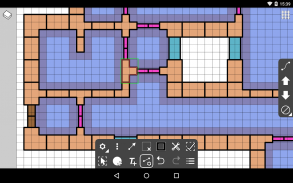


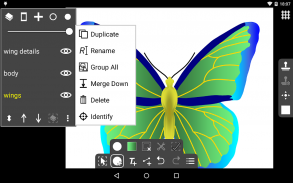


Ivy Draw
Vector Drawing

Deskripsi Ivy Draw: Vector Drawing
Ivy Draw is a vector based drawing application for creating high quality vector drawings and designs. Change anything you want, whenever you want, no need to get things perfect first time.
Draw, design and create: illustrations, design work, colourful posters, cartoons, postcards, invitations, meme pictures, icons and logos, diagrams and more.
Powerful tools that allow you to quickly draw shapes, text, lines and curves. Fill with solid colours, gradients or even use your own pictures or photos. Add special effect blurs, glows and shadows.
Share your creations with your friends as JPEG or PNG images with quality settings and a preview function.
Features:
Ivy Draw has a touch optimised user interface: Pinch-to-zoom and panning. Quickly select objects even when underneath others by tapping. Multi-selection, move and change the colour of multiple objects at once. Finger view, displays a small window while dragging showing the view immediately under your finger.
Sizes and Units: Supports Centimetres, Millimetres, Inches and Points with three decimal places. Select from a list of common page sizes or define your own.
Actions: Undo and Redo, Move, Resize, Rotate, Ordering (Send backwards etc.), Alignment, Copy and Paste, Horizontal and Vertical flipping.
Layers: support for multiple layers, reordering, opacity and visibility.
Shape Tool: Select from a range of icons and shapes including circles and rectangles, many with customisation such as the number of points of a star. You can convert geometric shapes to editable Paths.
Text Tool: Place text using a number of included fonts (or with your own custom fonts) using Bold, Italic and Underline styles with vertical and horizontal alignments including full justification.
Path Tool: Draw paths to create custom shapes or arrows using any combination of straight lines and Bezier curves. Not just for experts; automatically fitted curves and freehand mode make it simple and easy to use. Turn on control points to take direct control and design the exact curve you want.
Premium Features:
Ivy Draw offers a seamless in-app upgrade to unlock the following premium features:
Export as SVG: Export your drawings in all their vector glory using the Scalable Vector Graphics format, great for use on the web.
Unlimited Layers Create as many layers as you need.
Locking and Grouping: Lock objects to prevent accidental editing, restrict selection to only locked or unlocked objects. Group multiple objects together.
Import Drawing: Allows previously saved Ivy Draw drawings to be imported into the current drawing.
Multicoloured gradients: Choose more than two colours; create unique multi-coloured gradients, rainbows and more with up to 20 colours.
Advanced Colour Picking: Unlock the advanced colour picker and allow colours to be selected by RGB, HSV or Hex values.
Grid Tool: A fully customisable grid with object snap-to-grid and rotation snap.
Stamp Tool: Stamp Shapes and Text with a single tap, with optional random sizes and rotations.
Object Properties Dialog: Directly enter and update an object’s size, position and rotation.
Dash Patterns: Customise and design your own dash patterns for dashed lines and outlines.
Adfree: Remove all advertising.
Need Help?
Please get in touch if you need help by email, IvyDraw@gmail.com
Twitter: https://twitter.com/IvyDraw
Demo Video: https://www.youtube.com/watch?v=LzOGWfUVqFo
Ivy Draw adalah aplikasi menggambar berbasis vektor untuk membuat gambar vektor berkualitas tinggi dan desain. Mengubah apa pun yang Anda inginkan, kapanpun Anda inginkan, tidak perlu untuk mendapatkan hal-hal yang sempurna pertama kalinya.
Menggambar, desain dan menciptakan: ilustrasi, karya desain, poster warna-warni, kartun, kartu pos, undangan, gambar meme, ikon dan logo, diagram dan banyak lagi.
alat Powerfull yang memungkinkan Anda untuk dengan cepat menggambar bentuk, teks, garis dan kurva. Isi dengan warna solid, gradien atau bahkan menggunakan gambar Anda sendiri atau foto. Menambahkan mengaburkan efek khusus, bersinar dan bayangan.
Share kreasi Anda dengan teman-teman Anda sebagai JPEG atau PNG gambar dengan pengaturan kualitas dan fungsi preview.
Fitur:
Ivy Draw memiliki antarmuka pengguna sentuhan dioptimalkan: Pinch-to-zoom dan panning. Cepat pilih benda bahkan ketika di bawah orang lain dengan menekan. Multi-seleksi, bergerak dan mengubah warna beberapa objek sekaligus. Jari pandangan, menampilkan sebuah jendela kecil sambil menyeret menunjukkan pandangan segera di bawah jari Anda.
Ukuran dan Unit: Mendukung cm, Milimeter, Inci dan Poin dengan tiga tempat desimal. Pilih dari daftar ukuran halaman umum atau menentukan sendiri.
Tindakan: Undo dan Redo, Move, Resize, Rotate, Pemesanan (Kirim mundur dll), Alignment, Copy dan Paste, Horizontal dan Vertikal flipping.
Layers: dukungan untuk beberapa lapisan, penataan kembali, opacity dan visibilitas.
Shape Tool: Pilih dari berbagai ikon dan bentuk termasuk lingkaran dan persegi panjang, banyak dengan kustomisasi seperti jumlah titik bintang. Anda dapat mengkonversi bentuk geometris untuk Paths diedit.
Text Tool: Taruh teks menggunakan sejumlah font disertakan (atau dengan font kustom Anda sendiri) menggunakan Bold, Italic dan Underline gaya dengan keberpihakan vertikal dan horizontal termasuk pembenaran penuh.
Jalur Alat: Menggambar jalur untuk membuat bentuk kustom atau panah menggunakan setiap kombinasi garis lurus dan kurva Bezier. Tidak hanya untuk para ahli; otomatis dipasang kurva dan modus freehand membuatnya sederhana dan mudah digunakan. Aktifkan titik kontrol untuk mengambil kontrol langsung dan desain kurva tepat yang Anda inginkan.
Fitur Premium:
Ivy Menggambar menawarkan mulus di-app meng-upgrade untuk membuka fitur premium berikut:
Ekspor sebagai SVG: Ekspor gambar Anda dalam segala kemuliaan vektor mereka menggunakan format Scalable Vector Graphics, besar untuk digunakan di web.
Layers Terbatas Buat yang banyak lapisan yang Anda butuhkan.
Mengunci dan Pengelompokan: Lock objek untuk mencegah editing disengaja, membatasi seleksi untuk benda-benda hanya dikunci atau dibuka. Kelompok beberapa benda bersama-sama.
Impor Drawing: Memungkinkan disimpan sebelumnya Ivy Menggambar gambar yang akan diimpor ke dalam gambar saat.
warni gradien: Pilih lebih dari dua warna; menciptakan multi-berwarna gradien yang unik, pelangi dan lebih sampai dengan 20 warna.
Picking Lanjutan Warna: Aktifkan warna picker maju dan memungkinkan warna untuk dipilih oleh RGB, HSV atau nilai-nilai Hex.
Grid Alat: Sebuah grid sepenuhnya disesuaikan dengan objek snap-to-grid dan rotasi sekejap.
Stamp Tool: Bentuk Stamp dan Teks dengan sekali tekan, dengan ukuran acak opsional dan rotasi.
Obyek Dialog Properti: Langsung masuk dan memperbarui ukuran, posisi obyek dan rotasi.
Dash Pola: Customize dan desain pola dasbor Anda sendiri untuk garis putus-putus dan garis.
Adfree: Hapus semua iklan.
Perlu Bantuan?
Silakan berhubungan jika Anda memerlukan bantuan melalui email, IvyDraw@gmail.com
Twitter: https://twitter.com/IvyDraw
Demo Video: https://www.youtube.com/watch?v=LzOGWfUVqFo
Ivy Draw is a vector based drawing application for creating high quality vector drawings and designs. Change anything you want, whenever you want, no need to get things perfect first time.
Draw, design and create: illustrations, design work, colourful posters, cartoons, postcards, invitations, meme pictures, icons and logos, diagrams and more.
Powerful tools that allow you to quickly draw shapes, text, lines and curves. Fill with solid colours, gradients or even use your own pictures or photos. Add special effect blurs, glows and shadows.
Share your creations with your friends as JPEG or PNG images with quality settings and a preview function.
Features:
Ivy Draw has a touch optimised user interface: Pinch-to-zoom and panning. Quickly select objects even when underneath others by tapping. Multi-selection, move and change the colour of multiple objects at once. Finger view, displays a small window while dragging showing the view immediately under your finger.
Sizes and Units: Supports Centimetres, Millimetres, Inches and Points with three decimal places. Select from a list of common page sizes or define your own.
Actions: Undo and Redo, Move, Resize, Rotate, Ordering (Send backwards etc.), Alignment, Copy and Paste, Horizontal and Vertical flipping.
Layers: support for multiple layers, reordering, opacity and visibility.
Shape Tool: Select from a range of icons and shapes including circles and rectangles, many with customisation such as the number of points of a star. You can convert geometric shapes to editable Paths.
Text Tool: Place text using a number of included fonts (or with your own custom fonts) using Bold, Italic and Underline styles with vertical and horizontal alignments including full justification.
Path Tool: Draw paths to create custom shapes or arrows using any combination of straight lines and Bezier curves. Not just for experts; automatically fitted curves and freehand mode make it simple and easy to use. Turn on control points to take direct control and design the exact curve you want.
Premium Features:
Ivy Draw offers a seamless in-app upgrade to unlock the following premium features:
Export as SVG: Export your drawings in all their vector glory using the Scalable Vector Graphics format, great for use on the web.
Unlimited Layers Create as many layers as you need.
Locking and Grouping: Lock objects to prevent accidental editing, restrict selection to only locked or unlocked objects. Group multiple objects together.
Import Drawing: Allows previously saved Ivy Draw drawings to be imported into the current drawing.
Multicoloured gradients: Choose more than two colours; create unique multi-coloured gradients, rainbows and more with up to 20 colours.
Advanced Colour Picking: Unlock the advanced colour picker and allow colours to be selected by RGB, HSV or Hex values.
Grid Tool: A fully customisable grid with object snap-to-grid and rotation snap.
Stamp Tool: Stamp Shapes and Text with a single tap, with optional random sizes and rotations.
Object Properties Dialog: Directly enter and update an object’s size, position and rotation.
Dash Patterns: Customise and design your own dash patterns for dashed lines and outlines.
Adfree: Remove all advertising.
Need Help?
Please get in touch if you need help by email, IvyDraw@gmail.com
Twitter: https://twitter.com/IvyDraw
Demo Video: https://www.youtube.com/watch?v=LzOGWfUVqFo


























